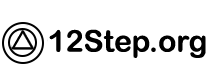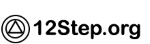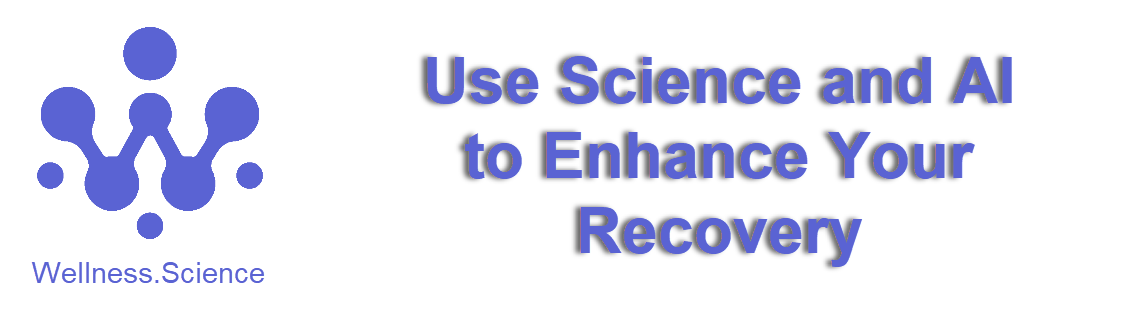DOWNLOAD FOR WINDOWS
The installation file for version 2.0 of the Journal for Recovery (Microsoft Windows version) is available as a free download. The download file is called jrrw2000.zip and is compressed with the zip format. After you uncompress jrrw2000.zip, you should see the following files:
- setup.exe
- readme.txt
- license.rtf
To install the Journal for Recovery RW (Release to Web) v2.0.00 on your Windows laptop or desktop computer, open the setup.exe file. The setup dialog should walk you through the steps of installation.
Install file for Journal for Recovery for the Windows desktop

This is the installation file for the Journal for Recovery for a Microsoft Windows desktop (Windows Vista and Windows 7). The file that you download will be called jrrw2000.zip and is compressed with the zip format.
| File Name | File Size |
|---|---|
jrrw2000.zip |
41.9 MB |
Platforms
This version has been tested successfully on Windows Vista and Windows 7. However, installation on Windows 8 and 8.1 has technical difficulties which we are addressing.