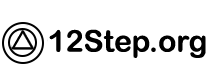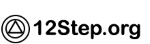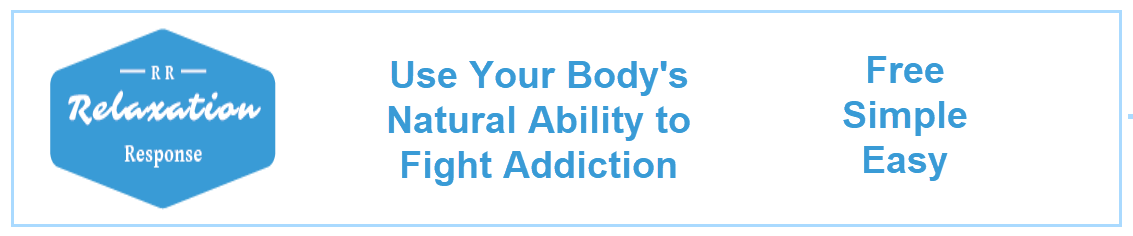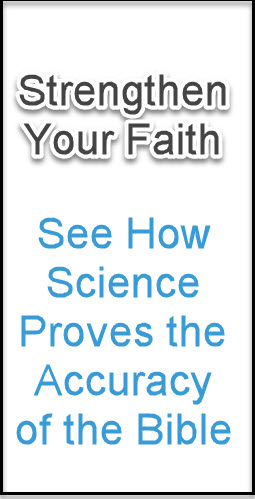e-Sword Commentaries
What is E-Sword?
 E-Sword is a free Windows software package for studying the Christian Scriptures
and
growing in the Christian faith. It is very powerful and flexible. It allows you
to
use numerous versions of the Bible for studying, including Greek and Hebrew
versions
for in-depth study. As of this writing, there were over 70 versions of the Bible
for
download when different language translations are taken into account. In
addition,
there are numerous tools available for study, such as commentaries, devotionals,
dictionaries and maps. In addition, it is able to read in the STEP libraries,
which
is a standard used for many Bible software packages. It really is
outstanding
software for studying the Bible. And of course you cannot beat the price
(free) !
E-Sword is a free Windows software package for studying the Christian Scriptures
and
growing in the Christian faith. It is very powerful and flexible. It allows you
to
use numerous versions of the Bible for studying, including Greek and Hebrew
versions
for in-depth study. As of this writing, there were over 70 versions of the Bible
for
download when different language translations are taken into account. In
addition,
there are numerous tools available for study, such as commentaries, devotionals,
dictionaries and maps. In addition, it is able to read in the STEP libraries,
which
is a standard used for many Bible software packages. It really is
outstanding
software for studying the Bible. And of course you cannot beat the price
(free) !
Bible commentaries for the 12 Step program
We have posted some commentaries below for the 12 steps and how they might relate to the scriptures. These are essentially the same commentaries that are posted online for the various steps. By downloading the files below, however, you can import the comments into your own copy of e-Sword and modify, delete and add your own comments and thoughts to make it personal for your own recovery. These commentaries include passages from the King James translation.
There are two ways to do this import. To include these commentaries into your version of e-Sword, you can do the following.
Option 1- Download a free copy of e-Sword if you have not done so already. Install it on your Windows computer.
- Download the files below that you want to use. These are .RTF files (Rich Text Format) that can be imported into the Topic Notes section of e-Sword.
- In e-Sword, select File->Import... from the menu. Select the filename for the file that you have downloaded (e.g., Step01.rtf ) and e-Sword will then import that RTF file into your Topic Notes section. You can then edit the Topic Notes section as you desire.
Files to Download:
(Last Update: March 31, 2006)
Step02.rtf (29 KB)
Step03.rtf (11 KB)
Step04.rtf (14 KB)
Step05.rtf (5 KB)
Step06.rtf (12 KB)
Step07.rtf (7 KB)
Step08.rtf (3 KB)
Step09.rtf (4 KB)
Step10.rtf (3 KB)
Step11.rtf (13 KB)
Step12.rtf (3 KB)
- Download a free copy of e-Sword if you have not done so already. Install it on your Windows computer.
- Download the topic file below. This contains all of the steps in it.
- From the e-Sword menu, select "File->Open..." and then select the TwelveStep.top file that you just downloaded. It should open up in the topic area.
File to Download:
(Last Update: July 27, 2006)
TwelveSteps.top (365 KB)